Fractal Mood Vertical Mini-ITX PC Case Review

He’s in one of THOSE moods
In one of my reviews from a couple of years ago, I mentioned that I had never actually built in a Fractal enclosure to that point. I had nothing against the brand, and I had wanted to try out several of their enclosures, but it just never happened.
I believe the Fractal marketing director must have seen that comment, because he’s made certain to put several different Fractal cases into my hands since then, including what is now three small form factor enclosures.
What I’ve learned is that Fractal likes to think outside the box and come up with unique designs that are both eye catching and functional. This newest model, the Fractal Mood, is a mini-ITX enclosure with a very small footprint and an attractive design. Let’s get into it and see how my mood is at the end.
Product Specifications
- Motherboard compatibility: mITX
- Power supply type: SFX, SFX-L
- Expansion slots: 2 slot (2.75)
- 3.5″ drive mounts: 1x 3.5” included
- Dedicated 2.5″ drive mounts: 2x included, 2x positions total
- Front interface: 1x USB Type C 20 Gbps (USB 3.2 Gen 2×2) 2x USB Type A 5 Gbps (USB 3.0) 1x Combo jack – Audio/Microphone Power button
- Total fan mounts: 1x 180 mm 2x 120 mm 2x 140 mm
- Front fan: 2x 120/140 mm
- Top fan: 1x 180 mm (included)
- Rear fan: None
- Bottom fan: None
- Dust filters: Rear magnetic filter mesh included
- Fixed velcro straps: No
- Tool-less push-to-lock: Rear panel + 2x SSD 2.5” brackets
- Captive thumbscrews: 2x PCIe blanks
- Component Clearance:
- Front radiator: Up to 280 mm
- Top radiator: None
- Rear radiator: None
- Bottom radiator: None
- PSU max length: 130 mm
- GPU max length: 325 mm
- GPU thickness: 56 mm (2.75 slot)
- GPU height: 145 mm (excluding cables) 158 mm (including cables)
- CPU cooler max height: 114 mm (from top of IHS)
- SFF-Ready Enthusiast GeForce Cards: Yes
- Case dimensions (LxWxH): 212 x 212 x 453 mm
- Net weight: 4.6 kg
- Warranty: 2 years
Pricing
$149.99 USD
Manufacturer Description
“Mood is designed to streamline the gaming station with a look which harmonizes with the homes of modern gamers.”
Case Overview
As appearances go, I find the design of the Fractal Mood to be quite appealing, but I can see that some might not like it. It’s definitely different.
With the small, square footprint of 8.4 x 8.4 inches, and an overall height of 17.83 inches, it reminds me of the old Silverstone FT-03 tower enclosure, but the textured cloth panels covering the front and both sides give it a much more modern appearance.
In the reviewer’s literature Fractal displays the Mood being used in a minimalist desktop set up, but in their Computex suite they had one model being displayed in a more home theater PC environment. With these looks, I believe either use-case is a viable option.
A lifestyle image featuring the Mood case (via Fractal Design)
The front I/O is facing forward at the bottom of the case. It includes Two USB 3 Type-A ports, One USB Type-C, and headphone/microphone combo jack, and an illuminated power button.
The Build
The design is very clever. You can remove the rear panel by simply pulling from the bottom, then take out two screws and the entire outer shell will then slide upwards all the way off. What you are left with is a very open and easy to work in chassis.
The rear panel is very open, includes a removable dust filter, and functions as the intake for the GPU. The GPU chamber is as isolated from the CPU/Power supply chamber of the enclosure as any I’ve ever seen. Combine that fact with the benefits of unhindered access to outside air and the fan at the top pulling the hot air up and out of the case, and GPU temperatures should be excellent.
Unfortunately this is where my first issue with the Fractal Mood comes in. This GPU compartment is limited to only a two and a half slot card. In the case of the PNY RTX 3080 I used in my test system, this barely fit (with no room to spare), and it’s not a large card by current standards.
The absolute max dimensions for a GPU are 325 mm L x 145mm H x 56 mm D, and that 56 mm includes the backplate. Even before testing began, I felt like this was an oversight on Fractal’s part.
Next, we’ll come to my second and biggest complaint about the Fractal Mood. If you follow the owner’s manual, the power supply installs with the fan facing inward towards the spine of the chassis. While there is an opening for the PSU fan, this means is that the power supply will be pulling air from the back of the graphics card, which is only millimeters away.
If the build is utilizing a flow through card, you won’t completely choke the PSU, but you’ll still be pulling really hot air into the power supply. If you’re utilizing a GPU that is not a flow through design, the PSU is just going to be completely choked until it overheats.
I can somewhat understand why Fractal did this, as if the PSU were taking in air from the motherboard chamber, and the end user has installed a 3.5” drive using the included mount, it would block most of the air coming through the cloth mesh. I still don’t think this could be worse than having it pull all the hot air from the GPU. Luckily, you can flip the power supply to receive air from the front of the case, so I did test my theory on this, and that will come up again later.
Speaking of the motherboard side of the chassis, Fractal gave users several options for cooling and configuring their system. If using the included fan bracket to add extra intake fans at the front, the user is limited to a 77mm total height for the CPU cooler. Without the use of these fans, a cooler of up to 110mm height can be used. Lastly, the user can also simply mount either a 240mm or 280mm AIO into the system, and I feel that is how most users are going to be building in this enclosure.
I did encounter one other, extremely minor, issue during the build process. The USB 3 internal plug from the front panel is simply too short, unless you just want to run it straight across the top of the motherboard. I do realize this won’t bother most people, especially in an enclosure without a window. I personally like to keep all the cables as tidy as possible, and if I wanted to tuck this USB cable out of the way, I had to use an extension (not included). Again, I know some people will not care, but some will, so I wanted to point it out.
Lastly, on my review sample, there was a little too much excess cable on the motherboard side of the included PCIe 4.0 riser cable. When I initially closed the case, the outer shell caught on the cable and it took a good deal of effort to wiggle the shell back off without damaging the cable. As it ended up, the edge of the shell did mark up some of the protective outer wrap on the riser cable, but it did still function correctly.
To rectify the issue I was required to pull the excess sections of the cable (gently) from the motherboard side, and feed them towards the GPU connection, which is located a very safe distance from the shell. After that, it was never an issue again.
Aside from the above mentioned issues, the build process in the Fractal Mood went as smoothly as I’ve ever seen in any SFF build, and honestly, almost as easy as any full size enclosure I’ve worked in. It’s simply so open that one can access everything without any issues. From that viewpoint, Fractal really did their homework.
Performance Testing
One of the conundrums that we reviewers face involves system testing. I have an existing Mini-ITX test system, which has been used on a few ITX enclosures at this point. It utilizes an ID-Cooling IS-55 low profile CPU cooler, with an overall height of 57 mm, which allows for compatibility in the majority of SFF enclosures on the market.
The Fractal Mood can accommodate a much larger CPU air cooler, and even up to a 280mm AIO. Alternatively, one can simply add up to two 140 mm fans at the front to push more fresh air inwards. This brings me to the conundrum of how should I test. Should I use the existing test system to keep the comparison as apples to apples as possible? Should I add extra fans to the front intake? Should I throw all that out and put the largest cooler in that I can?
I elected to utilize the existing test system to keep my numbers consistent. I also decided not to add additional fans to the front of the system, as I wanted to give the readers an accurate representation of performance in stock configuration. I did, however, run the included 180 mm fan at two different speeds to test for both noise, and performance. Spoiler alert, don’t run it at 100 % unless you plan on having it in a different room. It’s annoyingly loud at anything over 1000 RPM.
Specification of Test System:
- Intel Core i5-12600K CPU
- Gigabyte Aorus Z690i Ultra Lite Motherboard
- ID Cooling IS-55 Low Profile CPU cooler
- 16 GB (2 x 8 GB) G Skill Trident Z 3333 (@ 3600 MT/s) Memory
- PNY RTX 3080 12GB XLR8 OC, fan speed set to standard curve
All tests conducted at a controlled ambient temperature of 23.5° C. Motherboard Fan Curve set to “Performance”, Case Fans Set to 800 RPM.
- CPU Temperature Testing: Cinebench R23
- GPU Temperature Testing: Unigine Heaven set to Ultra Detail, Extreme Tessellation, and 8x Anti Aliasing at 1080p for 30 minutes
- Gaming Test: Performed for 30 minutes using Marvel’s Guardians of the Galaxy, 1920×1080, Ultra Settings with Ray Traced Lighting and Reflections on, DLSS set to Quality mode
- Sound Measurements: Conducted using a Dayton Audio UMM-6 calibrated measurement microphone positioned at 20 cm from source
I’ll get started with the CPU testing results:
At idle, the airflow from the top fan really seems to help as my idle temperatures are the lowest of any SFF enclosure I’ve tested so far. Unfortunately this additional pull of the heat out the top of the case couldn’t overcome the IS-55 struggling to hold the Intel Core i5-12600k in check during a Cinebench R23 loop. Both tests reached 100 C on the package and throttled. With the top fan at 100%, it did take longer to hit 100 C, and only two cores actually hit 100 (as opposed to 4 cores at the lower fan speed).
This takes me back to that testing conundrum reviewers face. Yes the 12600k throttled in this chassis, when it has not in others, but everything about the design of this case is really standing against that IS-55. It is so far from the fresh air at the side panel, that it can only recirculate the hot air that it has previously expelled. With the addition of a side fan pushing air towards the motherboard, I have no doubt that this setup would have performed just fine. Even without the additional fan, under a gaming load, even with the little 57mm cooler, the CPU performed just fine and never got close to throttling.
To be honest, I think that the majority of end users are going to fit the Fractal Mood with an AIO, and in that use case, with the radiator and fans directly pulling outside air through the fabric mesh, temperatures should be outstanding on any CPU that can be tamed by a 280mm liquid cooler.
The GPU temps were another matter entirely:
GPU thermals were absolutely outstanding. Even at idle, with the RTX 3080 cooler in passive mode (no fans) the top 180mm fan on the Fractal Mood pulled enough air through the chamber to keep the GPU just over ambient, and by far the lowest GPU temps of any SFF enclosure I’ve tested. Under load, the story was the same. The combination of the GPU pulling air directly from the outside, its complete separation from the heat generating components in the rest of the system, and that top fan pulling all the heat out of the chamber, resulted in the lowest temperatures I’ve seen.
In both the GPU load test and in gaming the Fractal Mood kept the RTX 3080 amazingly cool.
Finally, I would like to address the issue of the power supply configuration which Fractal decided upon. With the PSU mounted as shown in the manual, in both the GPU load test, and the Gaming test, the GPU fans were not the loudest part of the system. The power supply fan was howling, and the surface of PSU case even 10 minutes after the gaming test was still at 41.4 C measured with a digital probe. This is not only annoying due to the fan noise, but also not good for the PSU in the long run.
I’m sure that there are some reviewers who might leave it at that, but I honestly felt that the Fractal Mood was too good otherwise, and there is nothing about the design that prevents the PSU from being mounted with the fan pulling air from the large motherboard chamber, so I removed the four PSU screws and simply flipped the power supply and ran the gaming test again. I have not included these numbers in the charts as they don’t really fit, so I’ll list them in the text.
With the PSU in its stock configuration, at the end of the 30 minute gaming test, the PSU fan was measured at 51.2 dB. After a 10 minute cool down, the surface temperature of the power supply housing was still 41.4 C. After flipping the PSU, at the end of the gaming test, the PSU fan was measured at 47.7 dB. After the 10 minute cool down, the surface temperature of the PSU housing measured only 33.8 C.
Conclusion
So what are my final thoughts on the Fractal Mood? In my opinion, it’s an attractive enclosure, though some may not care for the mesh fabric look. I feel like it is slightly taller than an ITX system needs to be, but with the design, they really couldn’t have gotten in much shorter without sacrificing maximum GPU length, or requiring those right angle DisplayPort adaptors
I mentioned earlier. Initially, I thought that the mesh on the top panel might be too dense, but the 180mm fan didn’t struggle pushing the hot air through it. I truly wish that they had sacrificed just a few millimeters on the motherboard side of the chassis to allow for thicker GPUs.
As far as performance goes, it’s simply outstanding. If you add a quality 280mm AIO into the mix, fit the largest GPU possible, and flip the PSU from the default configuration, this small, elegant enclosure could hide a MONSTER PC beneath its fabric exterior.

Review Disclosures
This is what we consider the responsible disclosure of our review policies and procedures.
How Product Was Obtained
The product was provided by Fractal Design for the purpose of this review.
Company Involvement
Fractal Design had no control over the content of the review and was not consulted prior to publication.
PC Perspective Compensation
Neither PC Perspective nor any of its staff were paid or compensated in any way by Fractal Design for this review.
Advertising Disclosure
Fractal Design has not purchased advertising at PC Perspective during the past twelve months.
Affiliate Links
If this article contains affiliate links to online retailers, PC Perspective may receive compensation for purchases through those links.










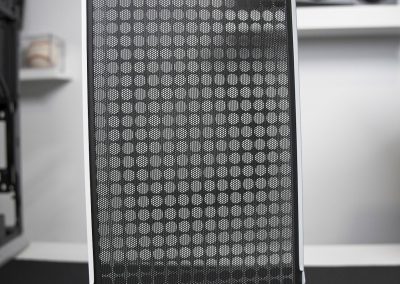







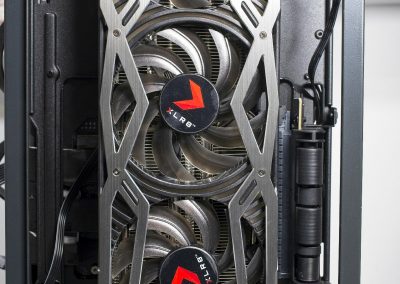
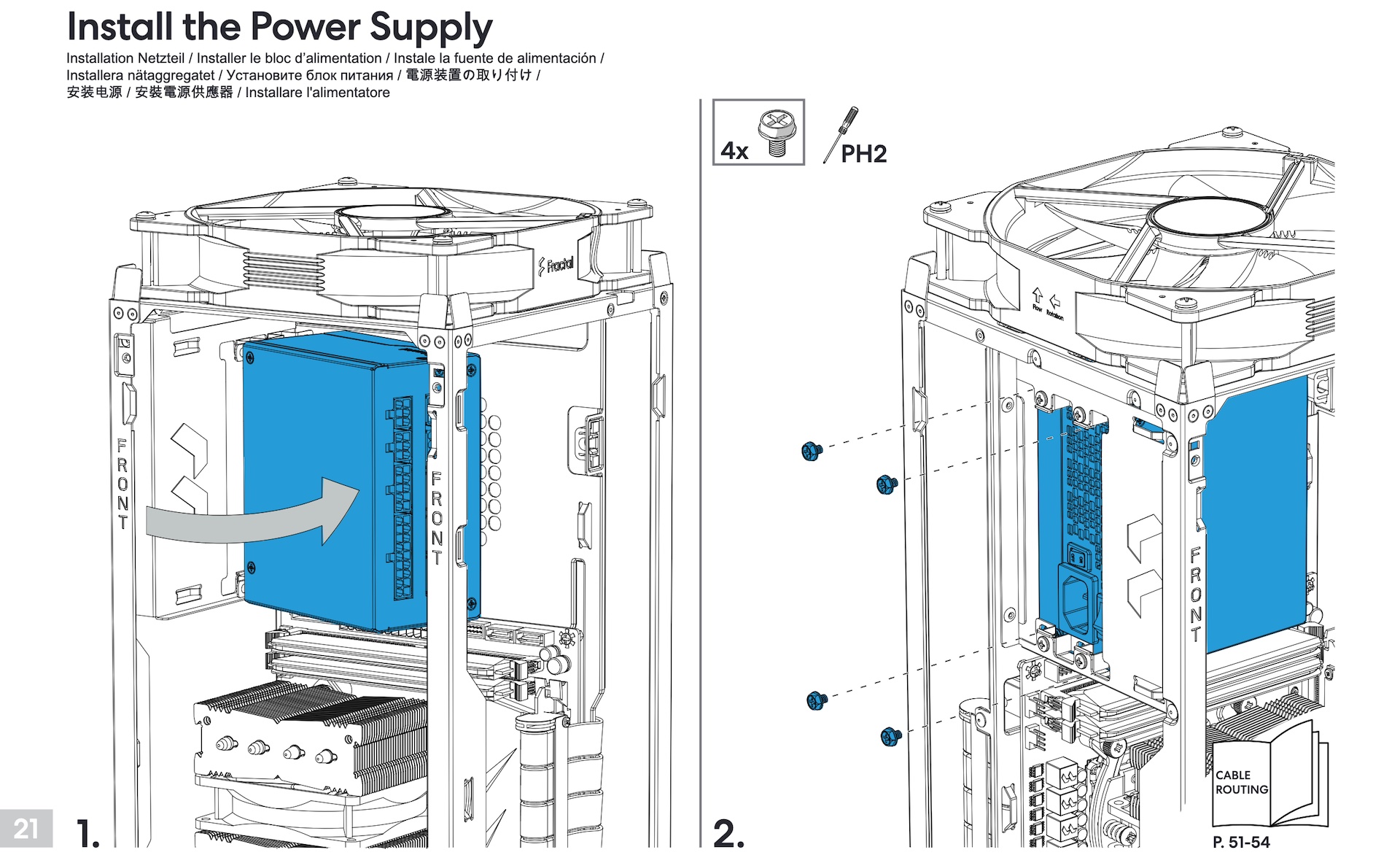
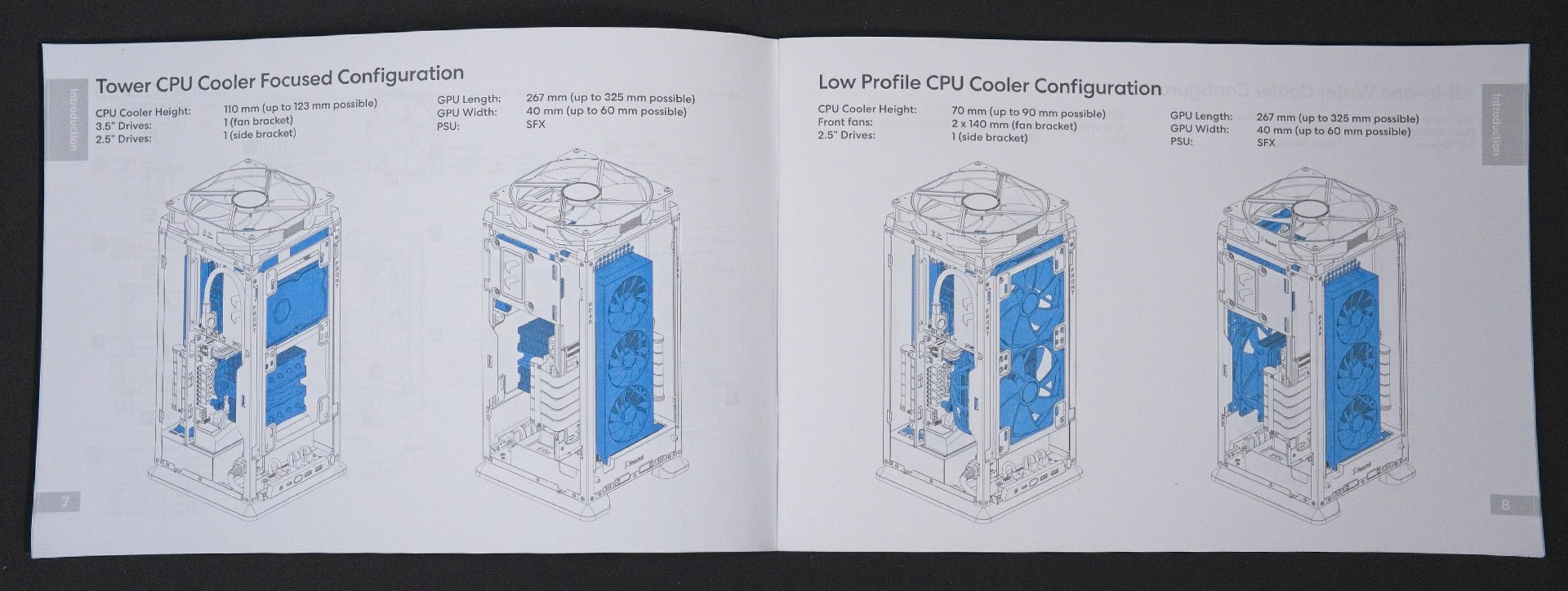
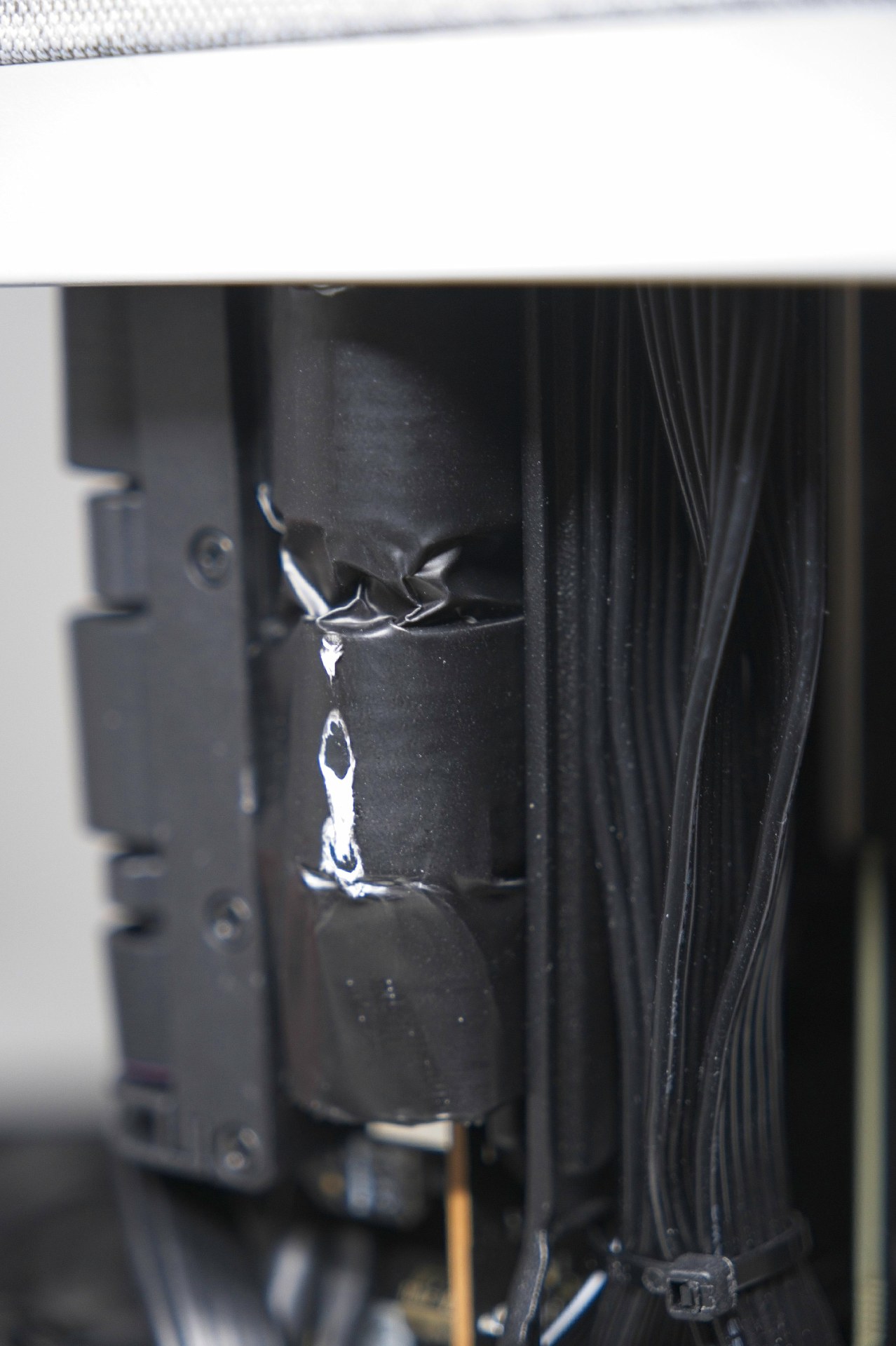






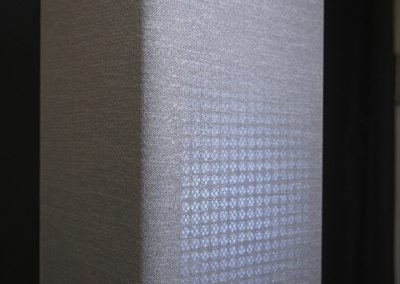

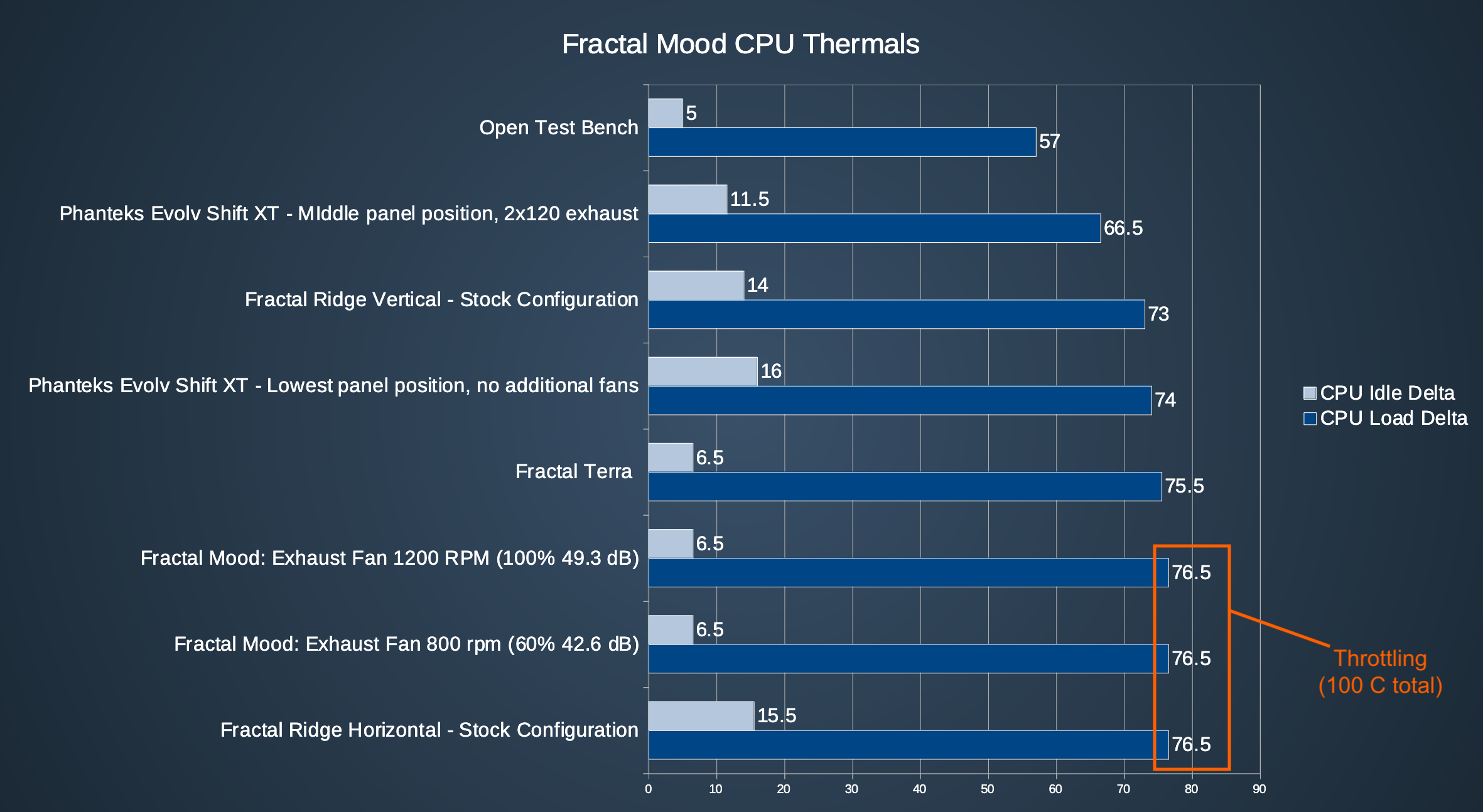
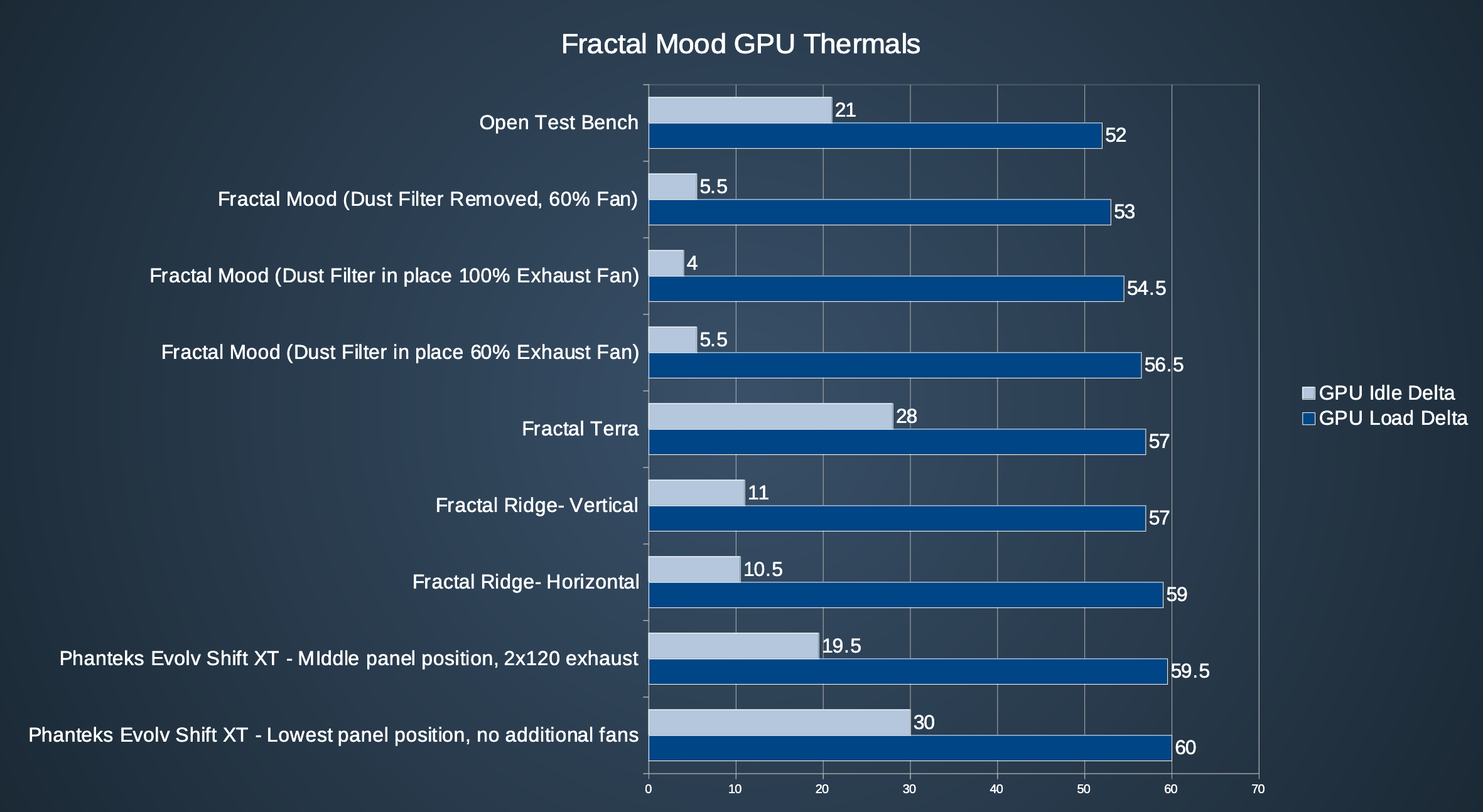
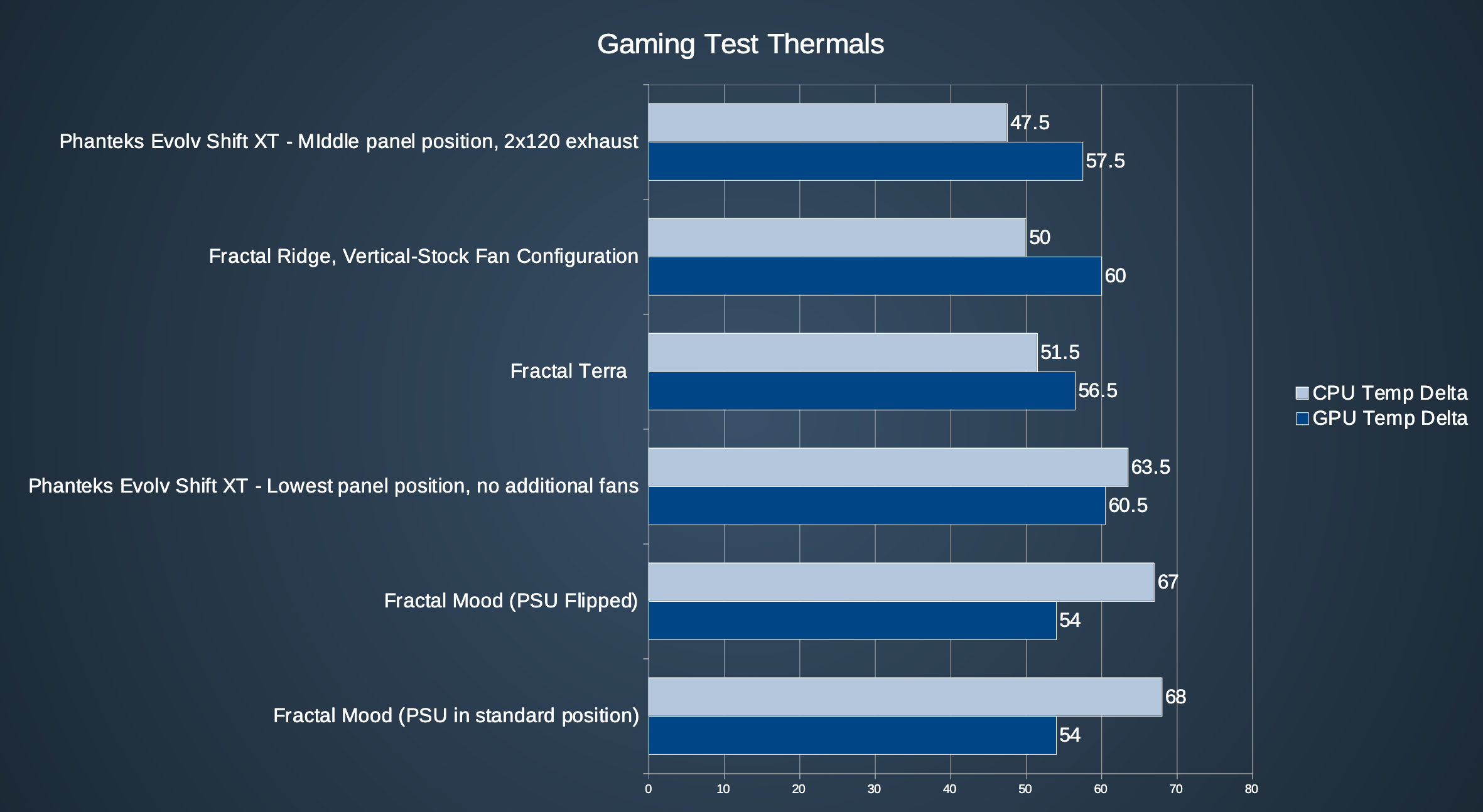






It kinda gives me ‘lifestyle speaker’ or ‘air purifier’ vibes but generally I like it. Particularly the more subtle LED light through that comes through the fabric.
If any case manufactures are listening, if we could get more cases that just generally look good and blend in and not scream pro gamer that would be nice.
Mean to say more full size ATX cases*
Meant*
2,75 slot…
It’s 2024, 2,75 is sff territory nowadays. It’s a freaking joke. Would it kill them to give it a an INCH wider footprint? The way the graphic card market is evolving – you’re gonna have trouble fitting a mainstream 5060 model in there come next year.
Nvidia just announced their “SFF-ready” standard, where max GPU thickness is 50 mm.