The Drop CSTM65, A Mechanical Keyboard With A Switchable Top Case
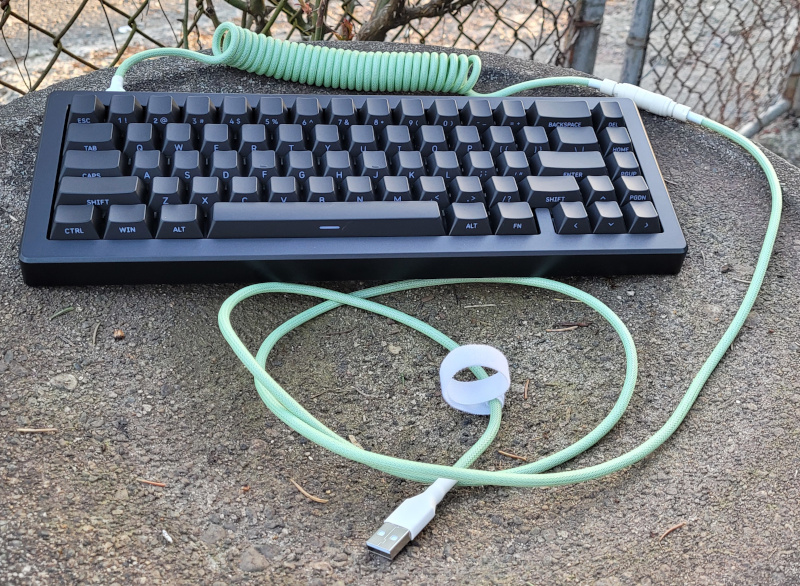
Show Your True Colours
Swap The Top, Bottom And Keys
Drop have expanded their lineup, taking the design and customization of the CSTM80 and putting it into a 65% form factor. The CSTM65 has a magnetically attached top case which you can easily pop off and replace with another one. If you go with the plastic top you can choose between white, black, Laser Purple, Skiidata orange, and Shinai Green. If you prefer aluminium to top off your keyboard, then it’s either anodized silver or basic black. The bottom is also customizable, with a weighted metal plate that comes in stainless steel with a black PVD coating, stainless steel with a chromatic PVD coating, or brass with clear coating.
If that’s not enough, the keyplate itself is available in Aluminum, Brass, FR4, POM and occasionally even carbon fibre; not to mention offering either tactile Gateron Brown Pro 3.0 or linear Gateron Yellow KS3 switches to choose from. Last but not least, the CSTM65 sports custom ABS south-facing keycaps, with PCBA mounted stabilizers, and 5-pin switch support. There is, of course, per key RGB LEDs.
Product Specifications
- Layout: 65%
- 67 keys
- Case material: Polycarbonate
- Magnetic top case material: Polycarbonate
- Case and switch foam:
- PORON case foam, PORON plate foam IXPE switch foam, silicone bottom case patch and gasket layer
- Gasket-mounted with removable gaskets
- Keycap profile: Cherry
- Keycap material: Doubleshot ABS (with front-facing, shine-through legends)
- Switches:
- Gateron Brown Pro 3.0 Switches or Gateron Yellow KS3 Switches
- Hot-swappable switch sockets
- 5-pin switch support
- Stabilizers: Gateron PCBA-mounted stabilizers (screw-in)
- Per-key RGB LED lighting
- South-facing RGB LEDs
- Stock aluminum weight: 3.9 oz
Color of the included polycarbonate case:- white, black, Laser Purple, Skiidata orange, or Shinai Green
- Typing angle: 6°
- QMK, VIA, and Vial compatible
Pricing
$79 USD MSRP barebones, $129 USD MSRP fully loaded.
$25 USD MSRP for optional plastic decorative top plates, $59 USD MSRP for aluminium
Manufacturer Description
“Building upon the success of the CSTM80, the CSTM65 presents a compact 65% layout that caters to users seeking a more streamlined and portable typing experience while offering the same level of customization as its predecessor. A signature of the CSTM line, the CSTM65 features an interchangeable, magnetic case – available in polycarbonate or aluminum – that envelops nearly the entire keyboard, which not only encourages users to configure the keyboard to their liking with ease, but also provides designers with a broader canvas, fostering the creation of more imaginative designs. Designed to be easily removed and replaced, users can select from a wide range of colorful cases and decorative cases with stunning artwork to further personalize their keyboard. Combined with various keycap options, switches, custom weight options, switch plates, and cables*, users can effortlessly mix and match designs to create a keyboard that reflects their personal style.”
Self Defence Keyboard
Drop’s new CSTM65 may look small but it is very hefty. The metal backplate adds a significant amount of weight, about 3/4 of a pound, which ensures the keyboard will not slide around when you are using it. The other metal components add even more weight, adding up to several pounds. The rubberized feet on the bottom also help ensure stability, but unfortunately preclude Drop including height adjustment to the CTSM65. The angle is still comfortable to type on, it is by no means flat.
The cable, which comes separately, is in two parts which connect with a locking mechanism to connect the USB-A and coiled USB-C cords together. The internal connection bears a passing resemblance to PS/2, and is covered by the plastic lock parts. Just pull up on one side to disconnect, if you ever feel the need.
CTSM65 Autopsy
The top of the keyboard pops off easily, assuming you unplugged the USB-C first, so you can swap between decorative cases and it makes it easy to blow anything which has accumulated between the keys out. As you can see the keys are quite thick, with separate base and top layers. The switches, in this case Gateron Yellow KS3, are also swappable if you so choose but considering the quality feel of the ones the CTSM65 ships it isn’t necessary.
The box includes a keypuller, a switch puller, and three extra gasket pegs to make any customization you want easy to do. Changing the switch plate will take a bit of focus, but again Drop designed the CTSM65 with that in mind.
I Want My End Key Back!
The name tells you how big the CTSM65 is, and for those used to using all the keys on a keyboard frequently this is a bit of a downer. The right side of the keyboard has some, but not all of the keys you might be looking for. The 65% size also means that a Fn key toggles the number keys into function keys, so save scummers will have to hit two buttons for that sweet, sweet quicksave.
It certainly takes up less desk space that larger keyboards, but with the weighted plate on the bottom it certainly doesn’t weight less. The feel of the linear switches and miniscule pre-travel make them a delight to type on. The activation weight sits between Red and Black, giving it an almost perfect feel for this reviewer. The relative quite compared to the Holy Panda X switches found on Drop’s LOTR keyboards is quite nice, especially on the podcast.
If You Want To Succeed You Have To Shine
The Drop CTSM65 has RGBitis through and through, with south facing lighting which is per-key programmable, should you so desire. The keyboard ships with a cheat sheet that maps out the keys on your keyboard which can control the basic lighting features without needing any software. It will remember those settings when unplugged, if you happen to use it in more than one location.
To really get into the programming, you need the Drop Keyboard Configurator software which lets you remap keys, change their secondary function and even set up layers of programming. The software also lets you flash the CTSM65 with different firmware, be it from Drop or something completely custom designed.
The CSTM65 Shows A Linear Improvement
There are now quite a few keyboard aficionados out there, who will ignore basic keyboards in favour of one they can customize to meet their fondest desires. If you are such an enthusiast the CSTM65 gives you a wonderful base to work from, everything from easily swappable top plates to hot-swappable switches is on offer. If you are more of the type that wants to pick up a quality keyboard and immediately start using it, the $80-$140+ price of the CTSM65 is worth it. You can always head back to the Drop store later to pick up more parts.
The linear switches are simply lovely, though you could certainly opt for the Gateron Brown Pro 3.0 if you want everyone around you to know just how hard you are working. The overall experience seems to indicate my right hand is going to have to get used to the new terrain found on the far right, but I apparently don’t miss the End key and it’s friends enough to switch back from the CTSM65 to the Drop LoTR model I was using previously.
Here is thanks to Drop for sending out the CTSM65 for review, and of course for my lovely assistant.

Review Disclosures
This is what we consider the responsible disclosure of our review policies and procedures.
How Product Was Obtained
The product is on loan from Drop for the purpose of this review.
What Happens To Product After Review
The product remains the property of Drop but is on extended loan for future testing and product comparisons.
Company Involvement
Drop had no control over the content of the review and was not consulted prior to publication.
PC Perspective Compensation
Neither PC Perspective nor any of its staff were paid or compensated in any way by Drop for this review.
Advertising Disclosure
Drop has not purchased advertising at PC Perspective during the past twelve months.
Affiliate Links
This article contains affiliate links to online retailers. PC Perspective may receive compensation for purchases through those links.

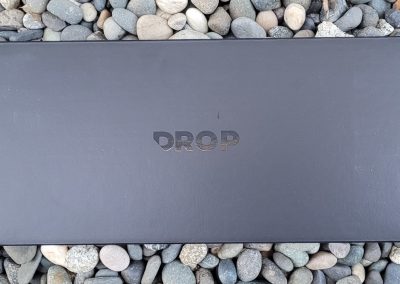


















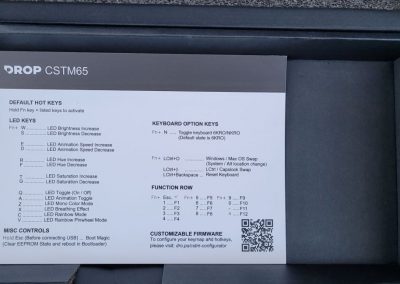
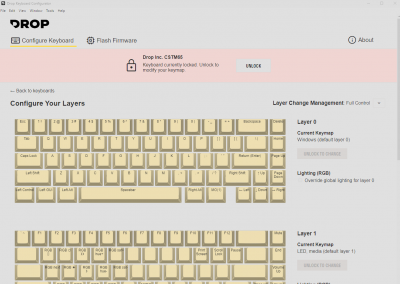
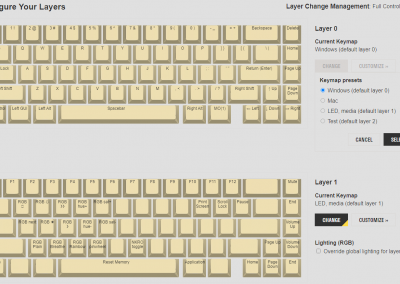
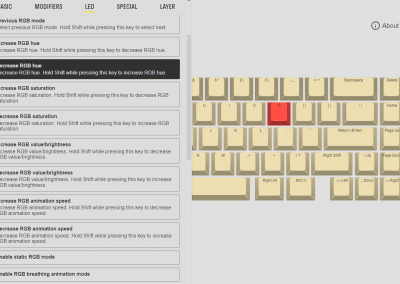
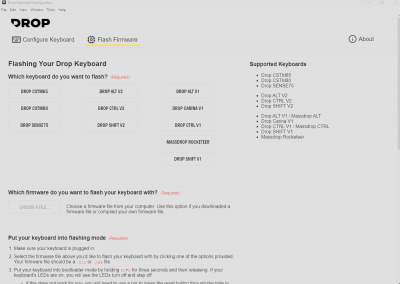

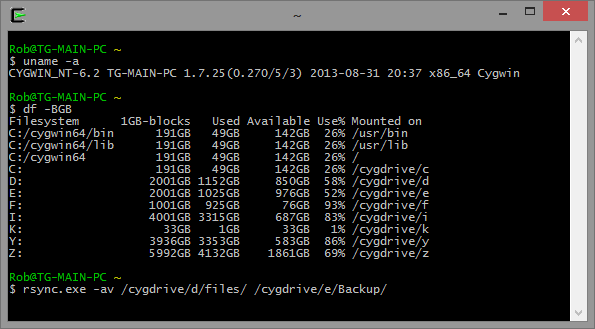
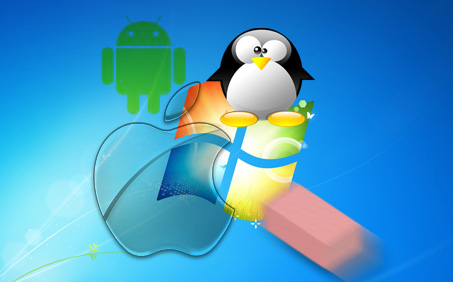
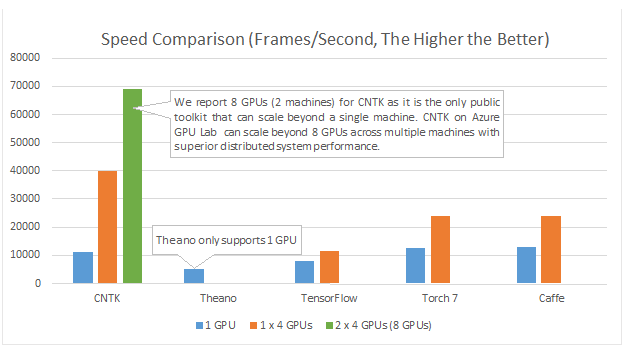


I really like Drop keyboards, just generally very solid, high quality, and consistent. I couldn’t get by with this layout but if you are the kind of user that isn’t going to use the missing keys this is a pretty clean looking space saving option so I could see it being perfect for a lot of people.
Getting a numpad to stick to the side really helps, but I’m still of the opinion 65% is just a little too cut down. I’ll stick with it for Sebastian’s sake; less clicking on the podcast.
Its the ‘F’ keys I need and I’ve actually trained myself not to use the numpad because I spend a lot of time in AIX where the numpad does all kinds of wierd things none of which is anything you expect it to.